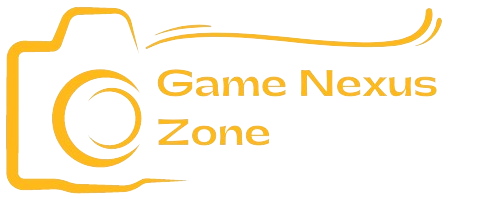Enhance Your Streaming Experience with the Best Webcams for 2024
In the world of online gaming, content creation, and remote work, having a reliable webcam can make all the difference. Whether you’re engaging with your audience through live streams, connecting with colleagues in virtual meetings, or simply catching up with friends and family, the right webcam can significantly enhance your visual presence. Let’s dive into what makes a great webcam and explore some top picks for 2024.
Why Invest in a Quality Webcam?
1. Image Quality: The primary reason to invest in a quality webcam is image clarity. High-definition (HD) or even 4K resolution webcams ensure that your audience sees you in crisp detail, whether you’re gaming, presenting, or chatting.
2. Low-Light Performance: Many modern webcams come with advanced sensors and low-light correction, making them ideal for environments where lighting conditions may not be optimal.
3. Ease of Use: Plug-and-play functionality and compatibility with popular streaming platforms and video conferencing apps make setting up and using a webcam hassle-free.
Top Picks for 2024
1. Logitech StreamCam: Ideal for content creators, the Logitech StreamCam offers 1080p HD resolution at 60fps, versatile mounting options, and smart auto-focus and exposure settings.
2. Razer Kiyo: Known for its built-in ring light, the Razer Kiyo ensures you look your best in any lighting condition. It features 720p resolution at 60fps and is perfect for streaming in low-light environments.
3. Microsoft LifeCam Studio: A favorite among professionals, the Microsoft LifeCam Studio delivers sharp 1080p HD video and TrueColor technology for vibrant, accurate colors.
4. Logitech C922 Pro Stream: This webcam is tailored for serious streamers with features like 1080p HD recording, background replacement technology, and dual microphones for clear audio.
Tips for Choosing the Right Webcam
- Resolution: Higher resolutions like 1080p or 4K offer better image quality, especially for detailed content and streaming.
- Frame Rate: Look for webcams that support higher frame rates (fps) for smoother motion and clearer video.
- Compatibility: Ensure the webcam is compatible with your operating system (Windows, macOS, etc.) and the software you plan to use.
- Additional Features: Consider features like autofocus, low-light correction, and built-in microphones depending on your specific needs.